sap exchange and infrastructure runtime
Table of Contents
Table of Contents................................................................................................................2
Runtime Overview..............................................................................................................3
Integration Engine...........................................................................................................4
Reminder: XI Infrastructure Roadmap.......................................................................4
XML Message Format................................................................................................5
Message Processing Flow...........................................................................................6
Inbound Processing.................................................................................................7
Initial Receipt......................................................................................................7
Logical Routing..................................................................................................7
Technical Routing...............................................................................................8
Message Branching.............................................................................................8
Outbound Processing..............................................................................................9
Mapping..............................................................................................................9
Receiver Call.......................................................................................................9
Monitoring and Administration....................................................................................10
Reminder: XI Infrastructure Roadmap.....................................................................10
Monitoring and Administration Overview............................................................10
CCMS...............................................................................................................11
XI: Transactional Tools....................................................................................12
SXMB_ADM................................................................................................12
SXMB_MONI...............................................................................................13
SXI_Monitor.................................................................................................14
XI: Runtime Workbench...................................................................................17
Component Monitoring.................................................................................18
Message Monitoring.....................................................................................19
End-to-End Monitoring.................................................................................19
Performance Monitoring...............................................................................19
Alert Configuration.......................................................................................20
Cache Monitoring.........................................................................................20
Error Handling..............................................................................................................21
APPENDIX.......................................................................................................................22
Time Controlled Message Processing...........................................................................22
© Copyright
Wednesday, May 20, 2009
7.sap exchange and infrastructure runtime
6.sap exchange and infrastructure adaptors
10:57 AM by vineeth
·
0
comments
Labels: Adapter Types, Adapters Overview, Database (JDBC) Adapter, File Adapter, HTTP Adapter, IDoc Adapter, Java Messaging Service (JMS) Adapter, MarketSet Adapter, Quality of Service, RFC, SOAP Adapter, XI Adapter
Labels: Adapter Types, Adapters Overview, Database (JDBC) Adapter, File Adapter, HTTP Adapter, IDoc Adapter, Java Messaging Service (JMS) Adapter, MarketSet Adapter, Quality of Service, RFC, SOAP Adapter, XI Adapter
sap exchange and infrastructure adaptors
Table of Contents
Table of Contents................................................................................................................2
Adapters Overview.............................................................................................................4
Reminder: XI Infrastructure Roadmap...........................................................................4
Adapter Framework........................................................................................................5
Adapters......................................................................................................................6
Adapter List............................................................................................................7
Adapter Engine...........................................................................................................8
Partner Connectivity Kit.............................................................................................9
Adapter Types...................................................................................................................10
RFC Adapter.................................................................................................................10
Sender Adapter..........................................................................................................11
SAP (Sender System) Configurations...................................................................13
Receiver Adapter......................................................................................................14
SAP (Receiver System) Configurations................................................................15
IDoc Adapter.................................................................................................................16
Sender Adapter..........................................................................................................17
SAP (Sender System) Configurations...................................................................17
SAP (Integration Server) Configurations..............................................................18
Receiver Adapter......................................................................................................20
SAP (Integration Server) Configurations..............................................................21
SAP (Receiver System) Configurations................................................................22
File Adapter..................................................................................................................23
Sender Adapter..........................................................................................................24
Receiver Adapter......................................................................................................27
Database (JDBC) Adapter.............................................................................................30
Sender Adapter..........................................................................................................31
Receiver Adapter......................................................................................................33
Java Messaging Service (JMS) Adapter.......................................................................35
Sender Adapter..........................................................................................................36
Receiver Adapter......................................................................................................38
XI Adapter....................................................................................................................41
Sender Adapter..........................................................................................................42
Receiver Adapter......................................................................................................43
Unique Configurations required for ABAP Proxy Receivers...............................44
Unique Configurations required for Java Proxy Receivers..................................44
SOAP Adapter..............................................................................................................46
HTTP Adapter...............................................................................................................46
MarketSet Adapter........................................................................................................46
APPENDIX.......................................................................................................................47
General Configuration Steps.........................................................................................47
Module Processor..........................................................................................................48
Processing Sequence.................................................................................................49
Module Configuration...............................................................................................49
Quality of Service.........................................................................................................50
Table of Contents
Table of Contents................................................................................................................2
Adapters Overview.............................................................................................................4
Reminder: XI Infrastructure Roadmap...........................................................................4
Adapter Framework........................................................................................................5
Adapters......................................................................................................................6
Adapter List............................................................................................................7
Adapter Engine...........................................................................................................8
Partner Connectivity Kit.............................................................................................9
Adapter Types...................................................................................................................10
RFC Adapter.................................................................................................................10
Sender Adapter..........................................................................................................11
SAP (Sender System) Configurations...................................................................13
Receiver Adapter......................................................................................................14
SAP (Receiver System) Configurations................................................................15
IDoc Adapter.................................................................................................................16
Sender Adapter..........................................................................................................17
SAP (Sender System) Configurations...................................................................17
SAP (Integration Server) Configurations..............................................................18
Receiver Adapter......................................................................................................20
SAP (Integration Server) Configurations..............................................................21
SAP (Receiver System) Configurations................................................................22
File Adapter..................................................................................................................23
Sender Adapter..........................................................................................................24
Receiver Adapter......................................................................................................27
Database (JDBC) Adapter.............................................................................................30
Sender Adapter..........................................................................................................31
Receiver Adapter......................................................................................................33
Java Messaging Service (JMS) Adapter.......................................................................35
Sender Adapter..........................................................................................................36
Receiver Adapter......................................................................................................38
XI Adapter....................................................................................................................41
Sender Adapter..........................................................................................................42
Receiver Adapter......................................................................................................43
Unique Configurations required for ABAP Proxy Receivers...............................44
Unique Configurations required for Java Proxy Receivers..................................44
SOAP Adapter..............................................................................................................46
HTTP Adapter...............................................................................................................46
MarketSet Adapter........................................................................................................46
APPENDIX.......................................................................................................................47
General Configuration Steps.........................................................................................47
Module Processor..........................................................................................................48
Processing Sequence.................................................................................................49
Module Configuration...............................................................................................49
Quality of Service.........................................................................................................50
5.sap exchange and infrastructure proxies
8:57 AM by vineeth
·
0
comments
Labels: ABAP Application Related, ABAP Proxy Generation, ABAP Proxy Runtime, ABAP Web Service Related, Handling Exceptions, Java Proxy Runtime, Proxies Usage Overview, PROXY, Proxy Runtime
Labels: ABAP Application Related, ABAP Proxy Generation, ABAP Proxy Runtime, ABAP Web Service Related, Handling Exceptions, Java Proxy Runtime, Proxies Usage Overview, PROXY, Proxy Runtime
sap exchange and infrastructure proxies
Table of Contents
Table of Contents................................................................................................................2
Proxies Usage Overview.....................................................................................................3
Reminder: XI Infrastructure Roadmap...........................................................................3
Connectivity Review.......................................................................................................4
Proxy Runtime................................................................................................................5
ABAP Proxy Runtime.................................................................................................6
ABAP Application Related.....................................................................................6
ABAP Web Service Related...................................................................................7
Java Proxy Runtime....................................................................................................8
Proxy Generation............................................................................................................9
ABAP Proxy Generation...........................................................................................10
SE80 - Object Navigator.......................................................................................10
SPROXY – ABAP Proxy Generation...................................................................10
ABAP Proxy Objects............................................................................................12
Inbound (example with asynchronous interface)..............................................12
Outbound...........................................................................................................12
Java Proxy Generation..............................................................................................13
Java Proxy Objects................................................................................................14
Inbound (example with synchronous interface)................................................15
Outbound (example with synchronous interface).............................................15
APPENDIX.......................................................................................................................16
ABAP Proxy (SPROXY)..............................................................................................16
Navigation Tree........................................................................................................16
Tab Pages..................................................................................................................17
Method Implementation............................................................................................19
Outbound Proxy....................................................................................................19
Calling the Proxy..............................................................................................19
Handling Exceptions.........................................................................................19
Deployment.......................................................................................................19
Inbound Proxy.......................................................................................................20
Code the Method...............................................................................................20
Independent Method Testing............................................................................24
Deployment.......................................................................................................24
Naming Considerations.............................................................................................25
Java Proxy.....................................................................................................................26
Method Implementation............................................................................................26
Outbound Proxy....................................................................................................26
Calling the Proxy..............................................................................................26
Handling Exceptions.........................................................................................26
Deployment.......................................................................................................27
Inbound Proxy.......................................................................................................28
Deployment.......................................................................................................28
Naming Considerations.............................................................................................32
Source File – Details.................................................................................................32
Implemented Method – Full example...................................................................32
Table of Contents
Table of Contents................................................................................................................2
Proxies Usage Overview.....................................................................................................3
Reminder: XI Infrastructure Roadmap...........................................................................3
Connectivity Review.......................................................................................................4
Proxy Runtime................................................................................................................5
ABAP Proxy Runtime.................................................................................................6
ABAP Application Related.....................................................................................6
ABAP Web Service Related...................................................................................7
Java Proxy Runtime....................................................................................................8
Proxy Generation............................................................................................................9
ABAP Proxy Generation...........................................................................................10
SE80 - Object Navigator.......................................................................................10
SPROXY – ABAP Proxy Generation...................................................................10
ABAP Proxy Objects............................................................................................12
Inbound (example with asynchronous interface)..............................................12
Outbound...........................................................................................................12
Java Proxy Generation..............................................................................................13
Java Proxy Objects................................................................................................14
Inbound (example with synchronous interface)................................................15
Outbound (example with synchronous interface).............................................15
APPENDIX.......................................................................................................................16
ABAP Proxy (SPROXY)..............................................................................................16
Navigation Tree........................................................................................................16
Tab Pages..................................................................................................................17
Method Implementation............................................................................................19
Outbound Proxy....................................................................................................19
Calling the Proxy..............................................................................................19
Handling Exceptions.........................................................................................19
Deployment.......................................................................................................19
Inbound Proxy.......................................................................................................20
Code the Method...............................................................................................20
Independent Method Testing............................................................................24
Deployment.......................................................................................................24
Naming Considerations.............................................................................................25
Java Proxy.....................................................................................................................26
Method Implementation............................................................................................26
Outbound Proxy....................................................................................................26
Calling the Proxy..............................................................................................26
Handling Exceptions.........................................................................................26
Deployment.......................................................................................................27
Inbound Proxy.......................................................................................................28
Deployment.......................................................................................................28
Naming Considerations.............................................................................................32
Source File – Details.................................................................................................32
Implemented Method – Full example...................................................................32
4.sap exchange and infrastructure integration directory
8:50 AM by vineeth
·
1 comments
Labels: channel, Collaboration Agreement, Collaboration Profile, Integration Builder, Logical Routing, Party, Service without Party, The Business Scenario Configurator, Virtual Receiver
Labels: channel, Collaboration Agreement, Collaboration Profile, Integration Builder, Logical Routing, Party, Service without Party, The Business Scenario Configurator, Virtual Receiver
sap exchange and infrastructure integration directory
Table of Contents
Table of Contents................................................................................................................2
Integration Builder (Directory) Overview..........................................................................3
Reminder: XI Infrastructure Roadmap...........................................................................3
Navigation: Browser Homepage.....................................................................................4
Flashback: Directory References to the SLD and Repository........................................5
Collaboration Profile.......................................................................................................6
Party...........................................................................................................................8
Service without Party..................................................................................................9
Channel.................................................................................................................11
Collaboration Agreement..............................................................................................13
Sender Agreement.....................................................................................................14
Receiver Agreement..................................................................................................16
Logical Routing............................................................................................................18
Interface Determination............................................................................................20
Receiver Determination............................................................................................22
A Final Check.......................................................................................................24
An Alternative: The Configuration Assistant...............................................................25
Scenarios......................................................................................................................28
An Alternative: The Business Scenario Configurator..................................................30
Progress Summary (Object Relationship Diagram)......................................................32
APPENDIX:......................................................................................................................33
Alternative Identifier.....................................................................................................33
Agency......................................................................................................................33
Scheme......................................................................................................................33
Value.........................................................................................................................33
Adapter Type................................................................................................................34
Virtual Receiver............................................................................................................35
Condition Editor............................................................................................................36
Table of Contents
Table of Contents................................................................................................................2
Integration Builder (Directory) Overview..........................................................................3
Reminder: XI Infrastructure Roadmap...........................................................................3
Navigation: Browser Homepage.....................................................................................4
Flashback: Directory References to the SLD and Repository........................................5
Collaboration Profile.......................................................................................................6
Party...........................................................................................................................8
Service without Party..................................................................................................9
Channel.................................................................................................................11
Collaboration Agreement..............................................................................................13
Sender Agreement.....................................................................................................14
Receiver Agreement..................................................................................................16
Logical Routing............................................................................................................18
Interface Determination............................................................................................20
Receiver Determination............................................................................................22
A Final Check.......................................................................................................24
An Alternative: The Configuration Assistant...............................................................25
Scenarios......................................................................................................................28
An Alternative: The Business Scenario Configurator..................................................30
Progress Summary (Object Relationship Diagram)......................................................32
APPENDIX:......................................................................................................................33
Alternative Identifier.....................................................................................................33
Agency......................................................................................................................33
Scheme......................................................................................................................33
Value.........................................................................................................................33
Adapter Type................................................................................................................34
Virtual Receiver............................................................................................................35
Condition Editor............................................................................................................36
3.sap exchange and infrastructure integration repository
8:37 AM by vineeth
·
0
comments
Labels: Adapter Objects, Business Process, Business Scenario, Business Scenarios and Processes, Field Color Legend, Namespaces, Performing DB Lookups, Standard Functions, User Defined Functions
Labels: Adapter Objects, Business Process, Business Scenario, Business Scenarios and Processes, Field Color Legend, Namespaces, Performing DB Lookups, Standard Functions, User Defined Functions
sap exchange and infrastructure integration repository
Table of Contents
Table of Contents................................................................................................................2
Integration Builder (Repository) Overview........................................................................3
Reminder: XI Infrastructure Roadmap...........................................................................3
Navigation: Browser Homepage.....................................................................................4
Flashback: Repository References to the SLD...............................................................5
Getting Started: Adding Software Components to the Repository.................................6
Getting Started: Adding Namespaces.............................................................................8
Interface Objects.............................................................................................................9
Data Types................................................................................................................10
Message Types..........................................................................................................12
Message Interfaces....................................................................................................13
Mapping Objects...........................................................................................................15
Message Mapping.....................................................................................................16
Interface Mapping.....................................................................................................18
Business Scenarios and Processes................................................................................19
Business Scenario.....................................................................................................20
Business Process.......................................................................................................21
Adapter Objects............................................................................................................22
Progress Summary (Object Relationship Diagram)......................................................23
APPENDIX.......................................................................................................................24
Cache and Change Lists................................................................................................24
Change Lists..............................................................................................................24
Caches.......................................................................................................................24
Fault Message Types.....................................................................................................25
Namespace Conventions...............................................................................................26
Importing SAP Message Interfaces..............................................................................27
Message Interface Communication Parameters (Attributes)........................................29
Category: Inbound vs Outbound...............................................................................29
Mode: Synchronous vs Asynchronous......................................................................30
Message Mapping.........................................................................................................31
Value Mapping..........................................................................................................31
Functions: Standard vs User-defined........................................................................31
Standard Functions................................................................................................31
User-Defined Functions........................................................................................32
Field Color Legend...................................................................................................32
Testing Your Mapping..............................................................................................33
Performing DB Lookups...............................................................................................34
Context Objects.............................................................................................................35
Table of Contents
Table of Contents................................................................................................................2
Integration Builder (Repository) Overview........................................................................3
Reminder: XI Infrastructure Roadmap...........................................................................3
Navigation: Browser Homepage.....................................................................................4
Flashback: Repository References to the SLD...............................................................5
Getting Started: Adding Software Components to the Repository.................................6
Getting Started: Adding Namespaces.............................................................................8
Interface Objects.............................................................................................................9
Data Types................................................................................................................10
Message Types..........................................................................................................12
Message Interfaces....................................................................................................13
Mapping Objects...........................................................................................................15
Message Mapping.....................................................................................................16
Interface Mapping.....................................................................................................18
Business Scenarios and Processes................................................................................19
Business Scenario.....................................................................................................20
Business Process.......................................................................................................21
Adapter Objects............................................................................................................22
Progress Summary (Object Relationship Diagram)......................................................23
APPENDIX.......................................................................................................................24
Cache and Change Lists................................................................................................24
Change Lists..............................................................................................................24
Caches.......................................................................................................................24
Fault Message Types.....................................................................................................25
Namespace Conventions...............................................................................................26
Importing SAP Message Interfaces..............................................................................27
Message Interface Communication Parameters (Attributes)........................................29
Category: Inbound vs Outbound...............................................................................29
Mode: Synchronous vs Asynchronous......................................................................30
Message Mapping.........................................................................................................31
Value Mapping..........................................................................................................31
Functions: Standard vs User-defined........................................................................31
Standard Functions................................................................................................31
User-Defined Functions........................................................................................32
Field Color Legend...................................................................................................32
Testing Your Mapping..............................................................................................33
Performing DB Lookups...............................................................................................34
Context Objects.............................................................................................................35
2.sap exchange and infrastructure system landscape directory
8:29 AM by vineeth
·
0
comments
Labels: Business System, Component Repository, Navigation: Browser Homepage, product, Reminder: XI Infrastructure Roadmap, SLD, software, System Landscape and Directory (SLD) Overview, Technical Systems
Labels: Business System, Component Repository, Navigation: Browser Homepage, product, Reminder: XI Infrastructure Roadmap, SLD, software, System Landscape and Directory (SLD) Overview, Technical Systems
sap exchange and infrastructure system landscape directory
Table of Contents
Table of Contents................................................................................................................2
System Landscape and Directory (SLD) Overview............................................................3
Reminder: XI Infrastructure Roadmap...........................................................................3
Navigation: Browser Homepage.....................................................................................4
Component Repository...................................................................................................5
Product........................................................................................................................6
Software......................................................................................................................7
Landscape Directory.......................................................................................................8
Technical System........................................................................................................9
Business System........................................................................................................10
Progress Summary (Object Relationship Diagram)......................................................11
APPENDIX.......................................................................................................................12
Technical System Types...............................................................................................12
Business System Types.................................................................................................12
Table of Contents
Table of Contents................................................................................................................2
System Landscape and Directory (SLD) Overview............................................................3
Reminder: XI Infrastructure Roadmap...........................................................................3
Navigation: Browser Homepage.....................................................................................4
Component Repository...................................................................................................5
Product........................................................................................................................6
Software......................................................................................................................7
Landscape Directory.......................................................................................................8
Technical System........................................................................................................9
Business System........................................................................................................10
Progress Summary (Object Relationship Diagram)......................................................11
APPENDIX.......................................................................................................................12
Technical System Types...............................................................................................12
Business System Types.................................................................................................12
1.sap exchange and infrastructure overview
8:21 AM by vineeth
·
0
comments
Labels: Adapter List, define SLD, IE, Integration Repository (Repository), IR, Point-To-Point Architecture, Runtime Workbench (RTB), SAP NetWeaver Suite Overview
Labels: Adapter List, define SLD, IE, Integration Repository (Repository), IR, Point-To-Point Architecture, Runtime Workbench (RTB), SAP NetWeaver Suite Overview
sap exchange and infrastructure overview
Table of Contents
Table of Contents................................................................................................................2
SAP NetWeaver Suite Overview........................................................................................3
The House that SAP Built...............................................................................................3
SAP Exchange and Infrastructure 3.0 Overview................................................................5
Point-To-Point Architecture............................................................................................5
Exchange Architecture....................................................................................................6
SAP Exchange and Infrastructure 3.0 (XI) Architecture....................................................7
XI Infrastructure Roadmap.............................................................................................7
XI Build Sequence..........................................................................................................9
Key Areas of XI................................................................................................................10
System Landscape Directory (SLD).............................................................................10
Integration Builder........................................................................................................11
Integration Repository (Repository).........................................................................11
Integration Directory (Directory)..............................................................................11
Integration Server..........................................................................................................12
Integration Engine (IE).............................................................................................12
XI Connectivity.............................................................................................................13
Adapter List..............................................................................................................13
Runtime Workbench (RTB)..........................................................................................14
Basic Navigation...........................................................................................................15
XI Object Relationship Summary.................................................................................16
APPENDIX:......................................................................................................................17
XI Open Standards........................................................................................................17
Places to Get Help.........................................................................................................20
XI Related SAP Transaction Reference....................................................................21
Table of Contents
Table of Contents................................................................................................................2
SAP NetWeaver Suite Overview........................................................................................3
The House that SAP Built...............................................................................................3
SAP Exchange and Infrastructure 3.0 Overview................................................................5
Point-To-Point Architecture............................................................................................5
Exchange Architecture....................................................................................................6
SAP Exchange and Infrastructure 3.0 (XI) Architecture....................................................7
XI Infrastructure Roadmap.............................................................................................7
XI Build Sequence..........................................................................................................9
Key Areas of XI................................................................................................................10
System Landscape Directory (SLD).............................................................................10
Integration Builder........................................................................................................11
Integration Repository (Repository).........................................................................11
Integration Directory (Directory)..............................................................................11
Integration Server..........................................................................................................12
Integration Engine (IE).............................................................................................12
XI Connectivity.............................................................................................................13
Adapter List..............................................................................................................13
Runtime Workbench (RTB)..........................................................................................14
Basic Navigation...........................................................................................................15
XI Object Relationship Summary.................................................................................16
APPENDIX:......................................................................................................................17
XI Open Standards........................................................................................................17
Places to Get Help.........................................................................................................20
XI Related SAP Transaction Reference....................................................................21
Wednesday, May 13, 2009
What is the pipeline and what is a pipeline services?
1:57 AM by vineeth
·
1 comments
Labels: interface determination, Interface Identification, Message Branch, Msg Spilt, pipeline, pipeline services, receiver determination, Receiver Identification, Reguest Message, Technical routing.
Labels: interface determination, Interface Identification, Message Branch, Msg Spilt, pipeline, pipeline services, receiver determination, Receiver Identification, Reguest Message, Technical routing.
Ans:Receiver Identification,Interface Identification,Message Branch,Reguest Message
Mapping,Outbound Binding,Call Adapter.
Pipeline Steps:they are 6steps
1.Receiver Determination.
2.Interface Determination.
3.Msg Spilt:If more than one receivers are found XI will initiate new msg for each
receiver.
4.Message Mapping:Mapping program to transform source msg to destination msg.
5.Technical routing:Bind a Specific destination and protocal to the msg.
6.Call Adapter:Send the transformed msg to the adapter or proxy.
Mapping,Outbound Binding,Call Adapter.
OR
Pipeline Steps:they are 6steps
1.Receiver Determination.
2.Interface Determination.
3.Msg Spilt:If more than one receivers are found XI will initiate new msg for each
receiver.
4.Message Mapping:Mapping program to transform source msg to destination msg.
5.Technical routing:Bind a Specific destination and protocal to the msg.
6.Call Adapter:Send the transformed msg to the adapter or proxy.
Why to create communication channel ?
1:52 AM by vineeth
·
0
comments
Labels: cc(communication channel ), communication channel defination, communication channel scope, use of communication channel
Labels: cc(communication channel ), communication channel defination, communication channel scope, use of communication channel
Ans:The communication channel is the means using which XI gets and passes information. XI can understand only XML and so, the communication channels (or adapters) do the task of passing XML messages to and from XI. If the message is not in XML format, content conversion is performed at the Adapter.
Why to create Receiver Determination and Interface Determination ?
1:48 AM by vineeth
·
0
comments
Labels: create Receiver Determination, define the Receiver Determination, interface determination, Interface Determination scope, Receiver Determination scope, Receiver Interface Determination use
Labels: create Receiver Determination, define the Receiver Determination, interface determination, Interface Determination scope, Receiver Determination scope, Receiver Interface Determination use
Ans:Receiver Determination In this stage, you tell XI, the recipient Interface of the scenario. you can also provide conditions on which the reciver is determined.
Interface Determination. The stage where the Inbound Interface and the Interface mapping program are defined. Conditional Interface determination is also possible.
Interface Determination. The stage where the Inbound Interface and the Interface mapping program are defined. Conditional Interface determination is also possible.
****why to create sender and receiver agreement?
Ans:Whenever XI is the recipient of some information, create a sender agreement for the corresponding adapter, sender system and sender interface. Whenever XI is going to send some information to an external system as the external system is the recipeint of the information, create a receiver agreement for the same. for IDOC and HTTP adapters , no sender agreement is required.
What is the difference between the monitoring done on the RunTimeWorkBench ?
Ans:Runtime workbench is a place to monitor the senario .In Moni we can monitor the message processing in the interface and channel level.one done using SXMB_MONI.
what is cache and how many types of Caches are there in XI and what are their puposes?
Ans:Two Types
1.CPA cache(Collaboration profile agreement)
2.Runtime cache
CPA cache: - CPA cache - is your Collaboration profile agreement cache, ie to
mean it will contains the cache copy of all objects created during configuration
time (ID).CPA (Collaboration profile agreement )Cache-mainly for J2EE
engine/Adapter engine.
Runtime Cache:- Runtime cache - it will contain cache copies of all the
objects in XI (IR/ID) and active version of all your objects during runtime.
1.CPA cache(Collaboration profile agreement)
2.Runtime cache
CPA cache: - CPA cache - is your Collaboration profile agreement cache, ie to
mean it will contains the cache copy of all objects created during configuration
time (ID).CPA (Collaboration profile agreement )Cache-mainly for J2EE
engine/Adapter engine.
Runtime Cache:- Runtime cache - it will contain cache copies of all the
objects in XI (IR/ID) and active version of all your objects during runtime.
Monday, May 11, 2009
*****IDoc to File Scenario?****************
11:29 PM by vineeth
·
2
comments
Labels: IDoc, Idoc Meterial, Idoc Scenario, IDoc to File Scenario, Idoc tutorial, Intermediate Docment
Labels: IDoc, Idoc Meterial, Idoc Scenario, IDoc to File Scenario, Idoc tutorial, Intermediate Docment
IDoc to File Scenario
1 General Requirement
1.1 Introduction
This document describes IDoc to file scenario in which an IDoc from an SAP system is converted into a Flat File and routed to the FTP Server via Exchange Infrastructure.
A business system representing Sender SAP system sends the IDoc to XI; XI converts the IDoc to Flat File and sends it to the receiving business system (FTP Server) by using an inbound File adapter.
1.2 Prerequisites:
One Business System representing the sending R/3 is required to be configured of type 3rd party in SLD (System Landscape Directory).
FTP configuration should be in place to transfer the output file to desired location.
2 Configurations at the Sender System (SAP R/3)
This section describes all the configurations needed in the Sender SAP System (R3X) for sending an IDoc to XIR.
2.1 Create RFC Destination
Use TCode SM59 to create RFC Destination in R3X to connect to XI (XIR) system.
RFC Destination in R3X: R3X_TO_XIR

2.2 Maintain Ports
Use TCode WE21 to create a tRFC Port. The RFC Destination created in the previous step should be assigned to this port.
Port in R3X: SAPXIR
.bmp)
2.3 Maintain Partner Profile
Create a Partner Profile for the Receiver System (XIRCLNT100) using the T-Code WE20, with the following outbound parameters.
Message type: MATMAS
IDoc Type: MATMAS05
Receiver port: SAPXIR
.bmp)
2.4 Create Distribution Model (BD64)
Create model view and add Message type with following
Sender System – R3XCLNT100
Receiver System – XIRCLNT100
Message type - MATMAS
Distribute the Model view.
.bmp)
3 Configurations in the Integration Server
This section gives an overview of all the configurations required in the Integration server. These settings are required for the XI system to receive the IDoc sent by the Sender SAP system.
3.1 Create RFC Destination
Use TCode SM59 to create an RFC Destination of Type 3 in order to establish communication with the Sender SAP system.
Sender RFC Destination in XIR: R3XCLNT100
.bmp)
3.2 Create Port
On the Integration Server, create a port for IDoc communication using transaction IDX1.
Ideally, the port name should be of the format SAPxxx, where xxx is the system id of the SAP system. The created port has to be bind with the RFC Destination of the Sender SAP system configured in the Step 3.1 above.
Sender Port in XIR: SAPR3X
.bmp)
3.3 Transaction IDX2
This configuration step is used to import the metadata of the IDoc using the corresponding Business system’s port as below.

.bmp)
4 Design the Scenario in the Integration Repository
4.1 Import IDocs
Import the IDoc from the Sender SAP system. Enter the details of the sender system as shown below.
In this scenario, MATMAS.MATMAS05 is the outbound message type.
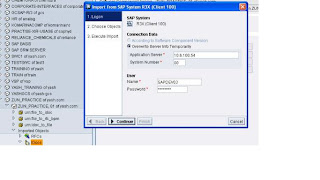.bmp)
Select the IDocs which are to be imported
.bmp)
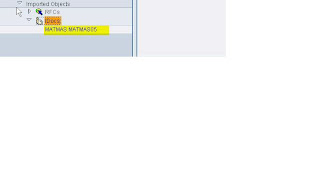.bmp)

Thus, the IDoc MATMAS.MATMAS05 (sender message type) is imported.
4.2 Define Data Type
Define a Data type resembling the structure of the inbound message (file structure), Data type resembling outbound structure is not required as Imported IDoc cab be used as Data type, Message type and Message Interface.
.bmp)
4.3 Define Message Type
Define a Message Type for the Data type created in Section 4.2.
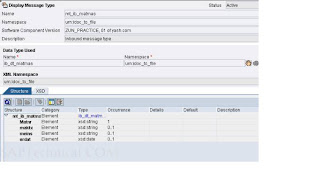.bmp)
4.4 Define Message Interface
Define Inbound Message Interface for the Message Type created in Section 4.3. as below.
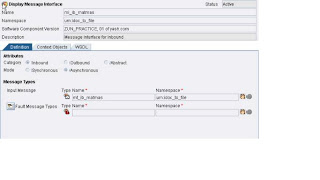.bmp)
4.5 Create Message Mapping
Create the Message Mapping with Source message as MATMAS.MATMAS05 (Imported from R3X), Target message as MT_IB_MATMAS (created in section 4.3)
.bmp)
4.6 Define Interface Mapping
Define Interface Mapping for the Mapping created in Section 4.5
.bmp)
5 Configure the Scenario in Integration Directory
Following objects should be configured in the Integration Directory:
5.1 Assign Business System
A Business System represents the Sender SAP System in the system landscape directory. Assign the Sender Business System defined in the System Landscape directory in the Integration Directory.
.bmp)
Choose Assign Business System.
Select the Business System corresponding to the Sender SAP System as defined in the System Landscape Directory and Click Finish (In this scenario R3X is the Sender System and hence is the Business System).
.bmp)
5.2 Create New Business Service
In this scenario the Receiver System is a FTP Server. A Business Service representing the Receiver system should be created. Choose New Business Service as shown in the screenshot below.
.bmp)
Add the Inbound Message Interface to the Business Service created.
Message interface: MI_IB_MATMAS
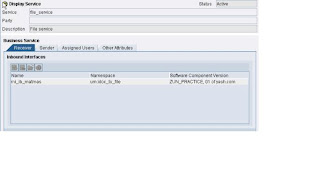.bmp)
5.3 Create Receiver Communication Channel
Create a receiver communication channel (File Adapter) under the Receiver Business Service (File_service).
.bmp)
5.4 Create Receiver Determination
Receiver Determination defines the possible receivers for a sender and an outbound interface combination. In Conditional Receivers specify a conditional argument whose value will be used to route the inbound message to the respective Service. Based on the value of a certain field in the incoming IDoc the conditional argument is evaluated and thus the receiver is determined and message is routed accordingly at runtime.

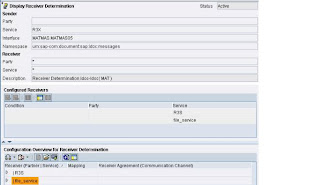.bmp)
5.5 Create Interface Determination
Provide the details Sender Service, inbound interface and the Receiver Service while creating the interface determinations.
.bmp)
5.6 Create Receiver Agreement
Receiver Agreement defines to which receiver the message, has to be routed.
.bmp)
6. Testing the Scenario
At the Sender system
Go to Transaction BD10, to send the Material from R3X to XIR. An outbound Generic IDoc MATAMS05 is created in R3X as shown in the below screenshot.
.bmp)
As per the configuration this IDoc will be converted to a flat file and routed to the corresponding Receiver (/XI_Practice/ folder of the Receiver FTP Server in this case).
At XI System:
A message is created in XI, which indicates the message from R3X has reached XI Integration Server.
Execute transaction SXI_MONITOR in the XI Integration Server as below.
.bmp)
The Processed Successfully Flag indicates that the outbound message (IDoc) has been successfully processed and it has reached the Receiver FTP system.
At Receiver System (FTP Server):
Log on to the FTP Server of the Host System, to verify the new file.
1 General Requirement
1.1 Introduction
This document describes IDoc to file scenario in which an IDoc from an SAP system is converted into a Flat File and routed to the FTP Server via Exchange Infrastructure.
A business system representing Sender SAP system sends the IDoc to XI; XI converts the IDoc to Flat File and sends it to the receiving business system (FTP Server) by using an inbound File adapter.
1.2 Prerequisites:
One Business System representing the sending R/3 is required to be configured of type 3rd party in SLD (System Landscape Directory).
FTP configuration should be in place to transfer the output file to desired location.
2 Configurations at the Sender System (SAP R/3)
This section describes all the configurations needed in the Sender SAP System (R3X) for sending an IDoc to XIR.
2.1 Create RFC Destination
Use TCode SM59 to create RFC Destination in R3X to connect to XI (XIR) system.
RFC Destination in R3X: R3X_TO_XIR


2.2 Maintain Ports
Use TCode WE21 to create a tRFC Port. The RFC Destination created in the previous step should be assigned to this port.
Port in R3X: SAPXIR

.bmp)
2.3 Maintain Partner Profile
Create a Partner Profile for the Receiver System (XIRCLNT100) using the T-Code WE20, with the following outbound parameters.
Message type: MATMAS
IDoc Type: MATMAS05
Receiver port: SAPXIR

.bmp)
2.4 Create Distribution Model (BD64)
Create model view and add Message type with following
Sender System – R3XCLNT100
Receiver System – XIRCLNT100
Message type - MATMAS
Distribute the Model view.

.bmp)
3 Configurations in the Integration Server
This section gives an overview of all the configurations required in the Integration server. These settings are required for the XI system to receive the IDoc sent by the Sender SAP system.
3.1 Create RFC Destination
Use TCode SM59 to create an RFC Destination of Type 3 in order to establish communication with the Sender SAP system.
Sender RFC Destination in XIR: R3XCLNT100

.bmp)
3.2 Create Port
On the Integration Server, create a port for IDoc communication using transaction IDX1.
Ideally, the port name should be of the format SAPxxx, where xxx is the system id of the SAP system. The created port has to be bind with the RFC Destination of the Sender SAP system configured in the Step 3.1 above.
Sender Port in XIR: SAPR3X

.bmp)
3.3 Transaction IDX2
This configuration step is used to import the metadata of the IDoc using the corresponding Business system’s port as below.

.bmp)
4 Design the Scenario in the Integration Repository
4.1 Import IDocs
Import the IDoc from the Sender SAP system. Enter the details of the sender system as shown below.
In this scenario, MATMAS.MATMAS05 is the outbound message type.

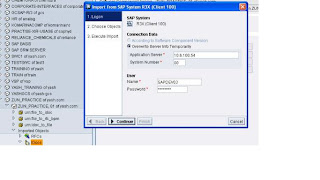.bmp)
Select the IDocs which are to be imported

.bmp)
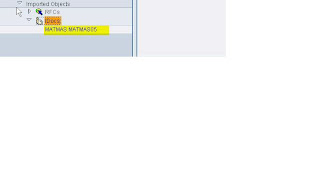.bmp)

Thus, the IDoc MATMAS.MATMAS05 (sender message type) is imported.
4.2 Define Data Type
Define a Data type resembling the structure of the inbound message (file structure), Data type resembling outbound structure is not required as Imported IDoc cab be used as Data type, Message type and Message Interface.

.bmp)
4.3 Define Message Type
Define a Message Type for the Data type created in Section 4.2.

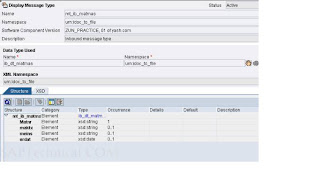.bmp)
4.4 Define Message Interface
Define Inbound Message Interface for the Message Type created in Section 4.3. as below.

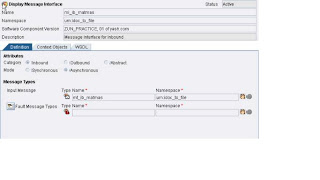.bmp)
4.5 Create Message Mapping
Create the Message Mapping with Source message as MATMAS.MATMAS05 (Imported from R3X), Target message as MT_IB_MATMAS (created in section 4.3)

.bmp)
4.6 Define Interface Mapping
Define Interface Mapping for the Mapping created in Section 4.5

.bmp)
5 Configure the Scenario in Integration Directory
Following objects should be configured in the Integration Directory:
5.1 Assign Business System
A Business System represents the Sender SAP System in the system landscape directory. Assign the Sender Business System defined in the System Landscape directory in the Integration Directory.

.bmp)
Choose Assign Business System.
Select the Business System corresponding to the Sender SAP System as defined in the System Landscape Directory and Click Finish (In this scenario R3X is the Sender System and hence is the Business System).

.bmp)
5.2 Create New Business Service
In this scenario the Receiver System is a FTP Server. A Business Service representing the Receiver system should be created. Choose New Business Service as shown in the screenshot below.

.bmp)
Add the Inbound Message Interface to the Business Service created.
Message interface: MI_IB_MATMAS

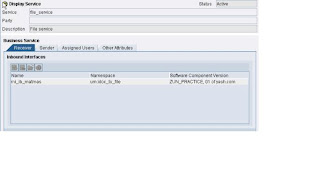.bmp)
5.3 Create Receiver Communication Channel
Create a receiver communication channel (File Adapter) under the Receiver Business Service (File_service).

.bmp)
5.4 Create Receiver Determination
Receiver Determination defines the possible receivers for a sender and an outbound interface combination. In Conditional Receivers specify a conditional argument whose value will be used to route the inbound message to the respective Service. Based on the value of a certain field in the incoming IDoc the conditional argument is evaluated and thus the receiver is determined and message is routed accordingly at runtime.

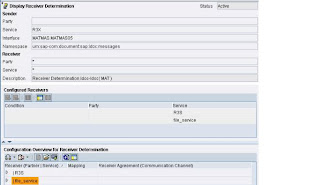.bmp)
5.5 Create Interface Determination
Provide the details Sender Service, inbound interface and the Receiver Service while creating the interface determinations.

.bmp)
5.6 Create Receiver Agreement
Receiver Agreement defines to which receiver the message, has to be routed.

.bmp)
6. Testing the Scenario
At the Sender system
Go to Transaction BD10, to send the Material from R3X to XIR. An outbound Generic IDoc MATAMS05 is created in R3X as shown in the below screenshot.

.bmp)
As per the configuration this IDoc will be converted to a flat file and routed to the corresponding Receiver (/XI_Practice/ folder of the Receiver FTP Server in this case).
At XI System:
A message is created in XI, which indicates the message from R3X has reached XI Integration Server.
Execute transaction SXI_MONITOR in the XI Integration Server as below.

.bmp)
The Processed Successfully Flag indicates that the outbound message (IDoc) has been successfully processed and it has reached the Receiver FTP system.
At Receiver System (FTP Server):
Log on to the FTP Server of the Host System, to verify the new file.
What is Mapping Templates ?
11:11 PM by vineeth
·
0
comments
Labels: define Mapping Templates, Mapping Templates, Mapping Templates meterial, Mapping Templates scope, Mapping Templates use
Labels: define Mapping Templates, Mapping Templates, Mapping Templates meterial, Mapping Templates scope, Mapping Templates use
Ans:Mapping template define the structural relationship b/w source msg type and
target msg type.
Mapping template unlike the msg mappings,will not create mapping objects.
Any XI Project has the mapping relations define to the mapping templates.
Msg mapping implemention Creates the mapping object in the global container and
the relationships are excuted in the container,where as mapping templates
creates flat structural relationship.
target msg type.
Mapping template unlike the msg mappings,will not create mapping objects.
Any XI Project has the mapping relations define to the mapping templates.
Msg mapping implemention Creates the mapping object in the global container and
the relationships are excuted in the container,where as mapping templates
creates flat structural relationship.
How to send the msg from RWB to IServer?
Ans:Go to RWB there just Select Component monitoring .In component monitoring we can send
the text msg to the Integration Server irrespective of the XI Components.
the text msg to the Integration Server irrespective of the XI Components.
***What is Dynamic Configuration ?
Ans:We can Receive a file a do someting with it inside XI and Send it back with the
Samename.No need for writing 'Adapter specific Msg Properties' which tell the
adapter to include those properties inside the SOAP msg Send to XI from the
Adapter.
The FTP Receiver adapter must also know that the has to Use those new
Properties.So we also have to set them on the Receivers side.
Because we also want to get the filename inside our mapping we have to create a
Userdefine function,Which will rewrite the filename & map it to one of our xml
tags.
when we run our file to file scenario,we can now see that ther's a new section
called "Dynamic Configuration".
Samename.No need for writing 'Adapter specific Msg Properties' which tell the
adapter to include those properties inside the SOAP msg Send to XI from the
Adapter.
The FTP Receiver adapter must also know that the has to Use those new
Properties.So we also have to set them on the Receivers side.
Because we also want to get the filename inside our mapping we have to create a
Userdefine function,Which will rewrite the filename & map it to one of our xml
tags.
when we run our file to file scenario,we can now see that ther's a new section
called "Dynamic Configuration".
what are application adapter,technical adapter and Industry Adapter?
10:11 PM by vineeth
·
0
comments
Labels: Application Adapters, CIDX (Chemical Industray Data Xchange)., Industry Standard Adapters, RNIF(RosettaNet Implementation Framework), Technical Adapters
Labels: Application Adapters, CIDX (Chemical Industray Data Xchange)., Industry Standard Adapters, RNIF(RosettaNet Implementation Framework), Technical Adapters
Ans: Application Adapters:-IDOC,RFC(By SAP)
:- SeeBurger,Siebel,Oracle(Third Party).
Technical Adapters:-FILE,JDBC,SOAP,SMTP(Mail Server),JMS(Message),Sap business
Connector,Market Place.
Industry Standard Adapters:-RNIF(RosettaNet Implementation Framework),CIDX
(Chemical Industray Data Xchange).
:- SeeBurger,Siebel,Oracle(Third Party).
Technical Adapters:-FILE,JDBC,SOAP,SMTP(Mail Server),JMS(Message),Sap business
Connector,Market Place.
Industry Standard Adapters:-RNIF(RosettaNet Implementation Framework),CIDX
(Chemical Industray Data Xchange).
when do u go for BPM ?
-->If the two Interfaces Sender & Receiver of complimentary modes(when more than msg).
-->When the msg will be casted to multiple receivers at the same time.
-->when the msgs is casted to the multiple receivers one after another sequentially.
-->When the msg will be casted to multiple receivers at the same time.
-->when the msgs is casted to the multiple receivers one after another sequentially.
Subscribe to:
Posts (Atom)



